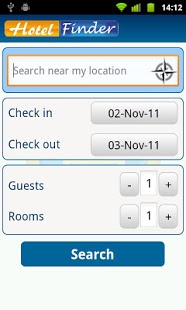Hotel Finder - Book Hotels
Free Version
Publisher Description
Reserve your hotel with ease and at the best rate from your Android phone. Use the "Hotels near me" feature to automatically identify your city using GPS location.
✓ Compare hotels and rates from the top online hotel providers and chains so you can book the best hotel deals tonight!
✓ Hotel Reservations made easy with this hotels travel app
✓ Autocomplete saves you time when typing city names for destinations, e.g. Paris, London, Berlin, Rome
✓ Hotel reviews, photos, descriptions, maps of hotel.
✓ Up to 70% discounts on hotels. Instant online and phone bookings available with immediate room confirmation.
✓ Includes flight tracker to save time at the airport if your flight is delayed, making the app perfect for business trips (e.g. Madrid, Milan, New York Manhattan) as well as vacations!
Book your travel itinerary, with this must-have travel assistant!
* Languages supported English, Francais, Español, Dansk, Italiano, Nederlands, Norsk, Polski, Portugues, Romană, Svenska, 한국어, 日本語, 简体中文, 繁體中文, Ελληνικά, Русский
* Soon: Tripadvisor reviews.
* Now works on ICS (Ice Cream Sandwich), Honeycomb, Jelly Bean.
-Ideal for booking a hotel for skiing and ski holidays, beach vacations, conferences, etc.
New: 9,500 Hotels added in France, Germany, England, Italy, Spain, USA, Portugal.
New Maps of some cities: New York, Chicago, Barcelona.
About Hotel Finder - Book Hotels
Hotel Finder - Book Hotels is a free app for Android published in the Recreation list of apps, part of Home & Hobby.
The company that develops Hotel Finder - Book Hotels is Hotel apps. The latest version released by its developer is 1.0. This app was rated by 2 users of our site and has an average rating of 2.5.
To install Hotel Finder - Book Hotels on your Android device, just click the green Continue To App button above to start the installation process. The app is listed on our website since 2013-02-07 and was downloaded 12 times. We have already checked if the download link is safe, however for your own protection we recommend that you scan the downloaded app with your antivirus. Your antivirus may detect the Hotel Finder - Book Hotels as malware as malware if the download link to uk.co.wikiapps.hotelfinder is broken.
How to install Hotel Finder - Book Hotels on your Android device:
- Click on the Continue To App button on our website. This will redirect you to Google Play.
- Once the Hotel Finder - Book Hotels is shown in the Google Play listing of your Android device, you can start its download and installation. Tap on the Install button located below the search bar and to the right of the app icon.
- A pop-up window with the permissions required by Hotel Finder - Book Hotels will be shown. Click on Accept to continue the process.
- Hotel Finder - Book Hotels will be downloaded onto your device, displaying a progress. Once the download completes, the installation will start and you'll get a notification after the installation is finished.